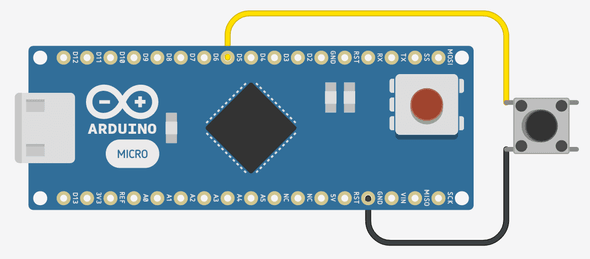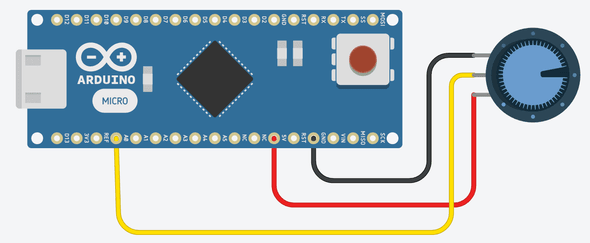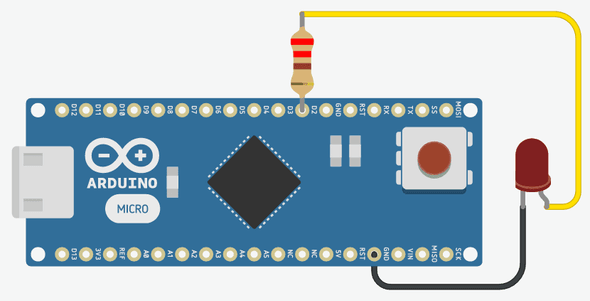Arduino Basic Library
December 13, 2016 - Arduino
This is an ensemble of independent Arduino libraries to manage basic components such as buttons, potentiometers and leds. Code and functionalities are intentionally trivial and independent to favor fast prototyping, modifications and customization. Pros:
- modular - completely written in C++ with OOP programming principles and it doesn’t interfere with other libraries
- non-blocking - delay() function is not used
- easy to customize
This library was created with the help of PlatformIO.
Installation
Simply copy the folder of the library you are interested in and import it with #include NAME_OF_THE_LIBRARY.h.
Library usage
Button
Example usage of the button component with this library.
Hardware
Software
#include "Arduino.h"
#include
Button button;
void setup()
{
// initialize LED digital pin as an output.
pinMode(LED_BUILTIN, OUTPUT);
}
void loop()
{
button.getEvent();
if (button.getToggle())
digitalWrite(LED_BUILTIN, HIGH);
else
digitalWrite(LED_BUILTIN, LOW);
delay(100);
}Potentiometer
Example usage of the potentiometer component with this library.
Hardware
Software
#include "Arduino.h"
#include
Potentiometer potentiometer;
void setup()
{
Serial.begin(9600);
}
void loop()
{
Serial.println(potentiometer.getValue());
Serial.println(potentiometer.getMappedValue(0, 5));
Serial.println(potentiometer.getDoubleMappedValue(0, 5));
delay(200);
}Led
Example usage of the led component with this library.
Hardware
Software
#include "Arduino.h"
#include
Led led(2);
void setup() {
}
void loop() {
led.blinkState(1000, 500);
}Download the library
The library is available on github at the following address: Arduino Basic Library
Comments